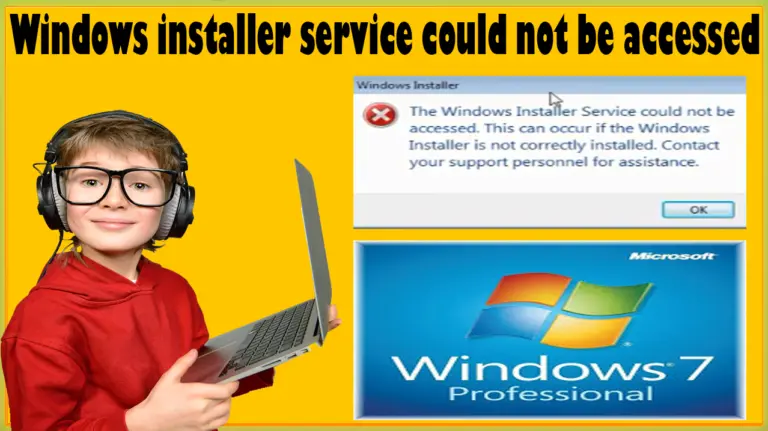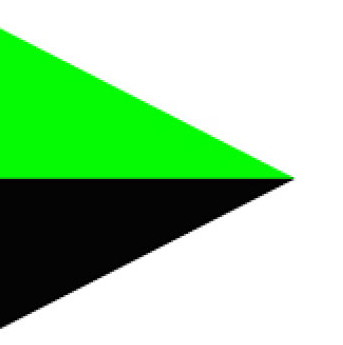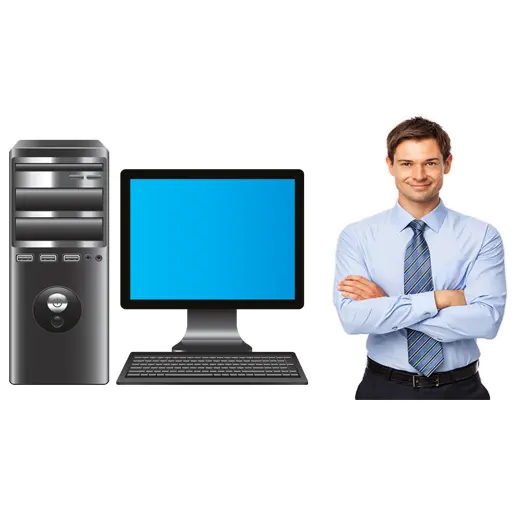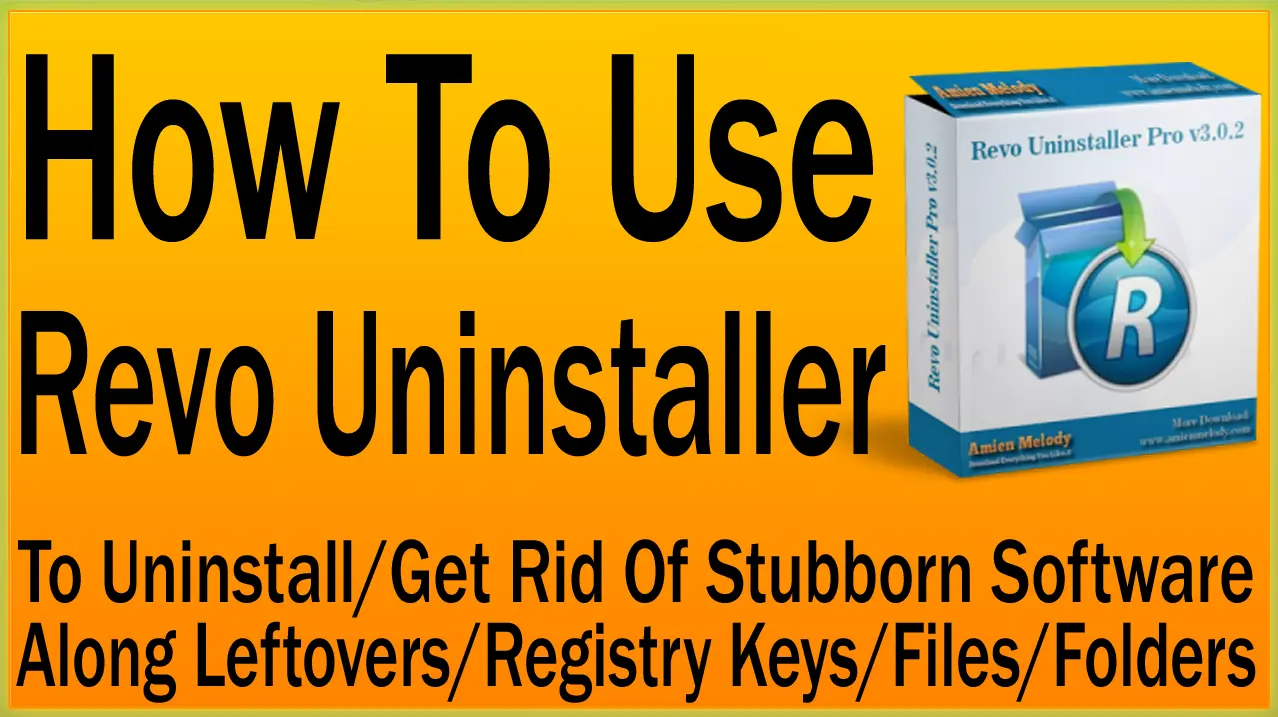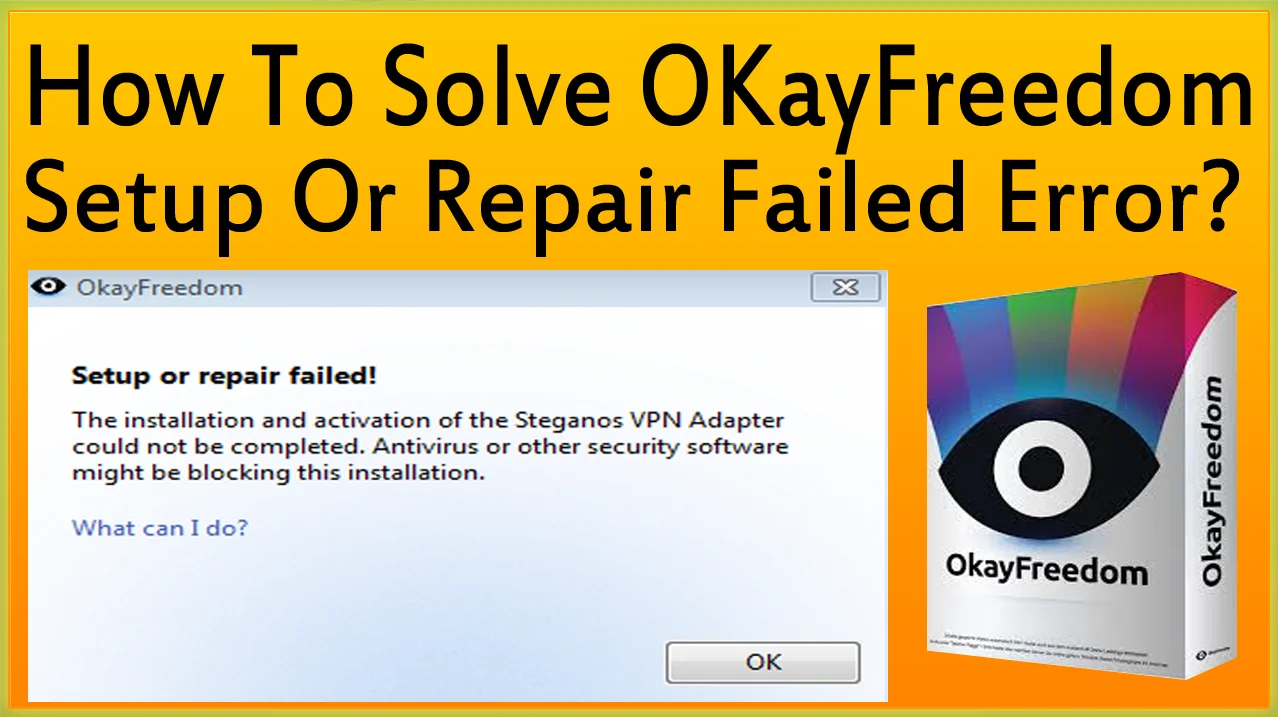Category: Tutorials

How To Play MKV Files On Windows Media Player In Windows 10/7/11
There are tons of free to use media players for Microsoft Windows users, available on the internet and much better than default media player. But Despite the fact, It has plenty of shortcomings, Majority of Windows users are accustomed to Windows Media Player. For an example, Windows Media Player can’t play MP4, MKV and other…

How To Fix The Windows Installer Service Could Not Be Accessed In Windows 7?
This tutorial will help you get rid of an annoying error The Windows Installer Service could not be Accessed. This tutorial is for Windows 7 users. This error does not let Windows 7 users install new programs. As well as You will find yourself unable to uninstall a program If you’re facing this annoying error.…

How To Disable IDM In Chrome? – Re Enable Browser’s Native Downloader
This tutorial will assist you How to disable Internet Download Manager on Google Chrome, Firefox, Edge, Opera or re-enable the native download manager of Google Chrome or other web browsers? What Is Internet Download Manager AKA IDM? Windows users are no doubt fortunate to have the Internet Download Manager as a magic wand. Using this…

How To Mirror Android To PC Windows 7 With Audio? ApowerMirror Tutorial
This tutorial helps you mirror or cast Android phones, Tablet, TV and other Android powered devices to Windows. This video is specifically made for Windows 7 users. Given instructions can be followed for Windows 11, Windows 8 and Windows 10 as well. Suggested – Fix Google Chrome Has Stopped Working Use Windows 10/11 Connect To…

How To Use Revo Uninstaller To Remove Software/Stubborn Programs/Leftover?
Revo Uninstaller is a crucial tool for your Windows PC. If you haven’t used it, you’re missing out on a powerful software that can significantly improve your PC’s performance. While its primary function is safely uninstalling unnecessary software and removing leftover files like registry items, directories, and temporary data quickly and effortlessly, Revo Uninstaller offers…

How To Burn Video To DVD With Any Video Converter? (Part 2)
In Today’s guide, I am going to teach you how to burn a DVD or CD using Any Video converter? This is the second part of How-To Use Any Video Converter guide. If you are a regular subscriber, I tried to cover video conversion and video editing features of Any Video converter in the previous…

How To Solve OkayFreedom Setup Or Repair Failed Error?
Though Today’s tutorial is a very short tutorial, But It will be very useful and helpful for those who prefer to use OkayFreedom VPN to unblock websites and protect online privacy. Today when I turned on OkayFreedom, I was suggested to update my copy of OkayFreedom to a new version. Without thinking of the consequences,…

How To Use Any Video Converter | Any Video Converter Conversion/Video Editing Tutorial (P1)
Today, I am going to create a video tutorial on how to use Any Video Converter? I will try to cover all tools or features of Any Video Converter, Such as downloading videos from video sharing websites, converting, editing videos and burning DVD discs. If you have Any Video Converter Ultimate, You will find instructions…
How To Read Messages On Facebook Without Being Seen?
This tutorial will help you how to disable Seen status receipt in Facebook and messenger? Please watch this tutorial till the end to avoid any errors. Facebook developers introduced Seen status assuming as a useful thing for Facebook users. Seen status is useful to some extent that your friend has received messages you sent. But…

How To Integrate IDM With Microsoft Edge Chromium In Windows 10/Windows 11?
In this guide, I will be sharing a workaround through which You can make Internet Download Manager functional in Microsoft Edge Chromium for YouTube and other video sharing websites. What Is Microsoft Edge Chromium? I don’t know what is the official name of Microsoft Chromium based web browser, But for now, It is called Microsoft…